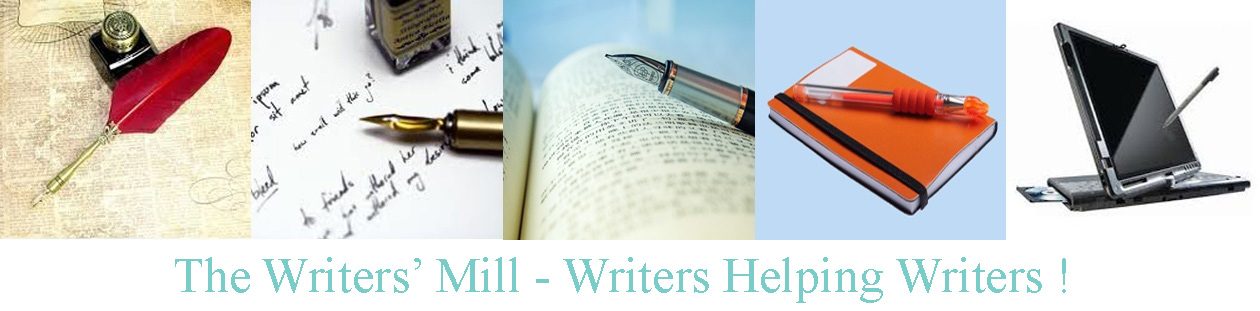Our speaker on May 18th 20205 was Cindy Brown, the author of some really fun mysteries with the coolest titles – MacDeath, Sound of Murder, Oliver Twisted… She’s also a ghost writer, copywriter, scriptwriter, content writer, traditionally published, self-published with Draft 2 Digital, and more. Find her at https://www.cindybrownwriter.com/
Cindy’s presentation included
- a look at traditional, small press, hybrid and indie/self publishing
- author experiences with agents, editors and publishers
- how your writing goal can determine your path
- red flags and contracts
- self publishing with Draft 2 Digital
Links
We were given links to various useful websites during Cindy’s presentation, so I’m going to collect them together here.
- https://authorsguild.org/ Authors’ Guild. There are lots of great resources for members, but we won’t all fit the rules for membership. However, scroll down the page to sign up for the (free to anyone) newsletter that will give you lots of great, up-to-date information
- https://writerbeware.blog/ lets you look up publishers to see if they are reputable
- https://www.publishersmarketplace.com/ another resource to learn about publishers
- https://www.manuscriptwishlist.com/ You can sign up for a free newsletter without joining
- https://manuscriptacademy.com/ offers writing classes, consultations, and more
- https://www.edsguild.org/ connects you with lots of great Northwest editors. (Anne gave us this link and she is an editor.)
- https://www.draft2digital.com/ gets you to Draft 2 Digital
- https://books2read.com/ is the site where Draft 2 Digital will display your books
- https://authoraudiobooks.com/monique will connect you to a seminar on audiobooks, on Wednesday (so sign up quickly)
- https://www.oregon.gov/library/print-disabilities/pages/default.aspx is a site for “talking books”. A good way to learn if you could record your own audiobook (it’s harder than it sounds) is to practice with a talking book.
- https://www.cindybrownwriter.com/newsletter will let you sign up for Cindy Brown’s entertaining newsletter. Learn how and where to bury the bodies!
Full Time Writer
Cindy is a full-time writer, but fiction does NOT pay the bills. Content and copy writing, ghost-writing, working remotely for the Kennedy Center, digital marketing and fellowships earn additional funds. She has 8 published books and one more coming soon. Having got the rights back to 6 of her books, she is releasing them on Draft 2 Digital (D2D). Her newest book will soon be released through Ooligan press, a small press.
Traditional, Small Press, Hybrid, Indie?
- Traditional publishers are typically the Big 5 or their subsidiaries.
- Medium sized presses are frequently bought out by big ones so there aren’t many left.
- Small presses include Ooligan and others
- Hybrid publishing includes Inkwater, SheWrites and others.
- Indie or self-publishing includes KDP, D2D and others.
Traditional publishers are looking for a “sure thing”, something they know they can market and sell. Although Cindy’s books sold well, they didn’t sell well enough to make her a “breakout” author, so her library sales were not “good enough” for some of the publishers she tried.
Small presses and traditional publishers sell to libraries, offer you developmental and copy editing, pay you an advance and/or royalty (less likely to get an advance from a small press), hold and set up promotional events (but you still do 75% of the work), send your book to reviewers (maybe). Small presses are more likely to take a chance on something that doesn’t quite follow the “required” tropes (e.g a mystery must have N suspects by page M).
Hybrid publishers do not accept all submissions. They charge you for editing, cover creation, etc. They help with distribution and marketing, depending on what “package” you buy. Hybrid is expensive, but if you’re writing to make a profit – not going to happen. You will get a much nicer book through hybrid than if you go with your own resources.
Indie/self publishing gives you control over everything, but you should still expect to pay for developmental edits and a good cover. Your editor will have an eye for the industry and give invaluable advice.
What’s Your Goal (How to Choose)?
Before deciding which publishing path to take, you should work out what your goal is.
- For a beautiful book that makes a treasured gift, you might go for hybrid
- To get your book in libraries, traditional publishing is best. Libraries (other than your own local library or one where readers request your book) are unlikely to take self-published books
- If you want to control the process, pricing, titling, etc, go for self-publishing
- If you just want someone to read your books, maybe self-publish
- If you’re publishing a series and you write quickly, your books might sell well as self-published ebooks.
- How many books are you writing? A publisher who buys your standalone book might ask for first refusal on your next book. But how much stress (produce the book in N months) do you want?
Author Experiences – Red Flags and Contracts
Make sure you know how you’re going to be paid for your writing work. As a ghostwriter, you might be tempted to ask for a portion of the royalties, but may not get paid. Small claims court would be way too much of a hassle. So… when writing or working for hire, get a contract and ask to be paid a fixed rate at a fixed time. For example, if ghostwriting, set a fee for the book proposal, then a flat fee to write the book, then an hourly rate for editing.
Be aware of who’s working with you. If your publisher assigns you an editor who lives in a different country, the cultural rules might be different, the time zone difference might mean you can only communicate by email, and best planned scheduling might fall apart.
Talk to an attorney when you’re offered a contract (unless you have an agent who should do that for you). And remember, if the management of your publishing house changes, the new contract they offer might be different from the original.
Asking you to promise not to speak to anyone about your contract is probably a warning sign.
Not telling you when your book will be published is a warning sign.
Asking you to pay for edits is a warning sign.
If your book goes out of print or doesn’t sell, you should be able to get your rights back, as long as it doesn’t say in your contract that you can only get them back when, say, fewer than 100 copies sell. Suing to get your rights back is complicated (but if another author does it, you can probably get yours too). Best not to be in that position in the first place.
Read the contract carefully. Consult an attorney. And ask lots of questions.
Authors will often help each other, suggest self-publishing routes, cross promote, give advice.
Agents are helpful and can provide great developmental editing. They know what sells. But they might also drop you if they realize your book doesn’t fit what they think they can sell.
Draft 2 Digital
How is it different from KDP?
If you want to “go wide” (sell on other sites, not just Amazon), D2D is a better way to go. You can sell on Kobo, Apple, B&N… and Amazon. You might make more international sales on D2D too.
Once your book is there, you don’t have to do anything more. (Amazon might change what they pay you, but D2D handles all that.)
If there’s a problem on your Amazon book page, D2D will fix it. With KDP you have to contact Amazon to get it fixed.
BUT if you use KDP you can set up Amazon pre-orders – can’t do that with D2D.
D2D will take a cut of your profit. So will Amazon. But you’re always paying a distributor (such as Amazon) and publisher (such as D2D) whatever route you take.
D2D gives you a royalties calculator right on your book page – don’t have to use Google to find it, as you might with KDP.
Promos and coupons appear on your book page too. D2D gives a more intuitive experience.
A big advantage is that they allow you to include the series information in your book setup, and offer to include info about a previous book within your book (you don’t have to do it yourself). Plus they include a sign-up (in the ebook) for readers to request info about your next book. They’re doing your promotion for you!
You give them your bank account to pay royalties into, same as with Amazon. But they ask how much you want to have earned before they pay you, which is nice.
D2D Print Books
D2D accepts doc, docx for ebooks, plus pdf for print books, plus some other formats. You can ask it to create a print book directly from the ebook. These features are the same in KDP.
- Pro: You probably already have a doc or docx
- Con: If there are any odd control characters (or formatting) in your doc, the results can be obscure, so you should be sure to check every page of the ebook and, more especially, the print version.
D2D offers some very cool features for chapter headings. You can’t set fonts (for an ebook that’s under the reader’s control anyway) but you can add cool decals (lots of choices).
If you’re converting the ebook to print, the results look similar to KDP, but there appear to be more heading and decal options. It looks like placement of images, and control of widows and orphans, might both be an issue as with KDP. This would probably be resolved, as in KDP, by using a pdf file for the print version.
What to expect using D2D
Your book goes on sale in lots of different markets. You get to choose which, and they’ll all appear as neat little buttons on your books “buy” page.
You get a book page (for each book) with a “buy now” button that leads to a buy page with multiple options of where to buy it. Readers don’t have to buy from Amazon, and you don’t have to set up separate links for every marketplace. (Yay!)
You also get a page for all your books, an author page, a place for readers to sign up and learn when your next D2D book releases, etc. (They will contact them, saving you LOTS of effort.) And you can link to these pages from your personal website.
You’ll have to give them an author bio, pic, bank account (so they can pay you)… pretty much like KDP.
Create a book with D2D
- Start with metadata – title, search terms, categories (like library shelves). It’s a nice, user-friendly screen. Prettier than KDP.
- Add a description, back cover blurb, release date, short description
- Choose items for the layout – title page, copyright, dedication… (you can do this with Kindlecreate, but it’s separate from KDP. With D2D you’re doing it all in one place). If you prefer, you can include these things yourself in the file you upload.
- Choose which “also by this author” books to have information included in your book – at the beginning or the end (or both)
- Click the box to let readers sign up for new releases – this will be put into your ebook and D2D will tell them when your next book goes live!
- Now you upload your file and look at the preview. Some things can’t be changed (like where the title page appears, or the fonts). But adding drop caps and decals is easy and pretty cool. (Amazon does drop caps in Kindlecreate, but again, not on the KDP page.)
- Create a print version too, and probably order a proof as you might not notice things in the online proof. But there is an online proof, as with KDP.
- You can add an audio version as well and control them all from the same book page. But note, recording your own audio book can be a lot more difficult than you expect. Maybe try recording talking books first to try it out.
Reports, Royalties etc
It’s easy to find your tax forms, reports, royalty payments etc. (Less easy/less intuitive with KDP) You can easily find how much you’ve been paid in a period as well. Or how near you are to your payment threshold.
D2D Help
There are some great FAQ/Help pages. Style guides include (some) advice on how to format poetry, images etc. (KDP has help pages but they’re harder to find.)
- https://www.draft2digital.com/blog/the-pocket-guide-to-ebook-layout/
- https://www.draft2digital.com/style-suggestions/
- https://www.draft2digital.com/steps/
- https://www.draft2digital.com/blog/beautiful-formatting/
- https://www.draft2digital.com/knowledge-base/
Some of us commented that D2D looks much friendlier than KDP, and perhaps this session might have encouraged them to try it. Our anthologies will probably stay with KDP though, as the library has already created an account there for us to use.
A huge thank you to Cindy for spending the whole session with us, encouraging us, educating us, and sharing her experiences with us.