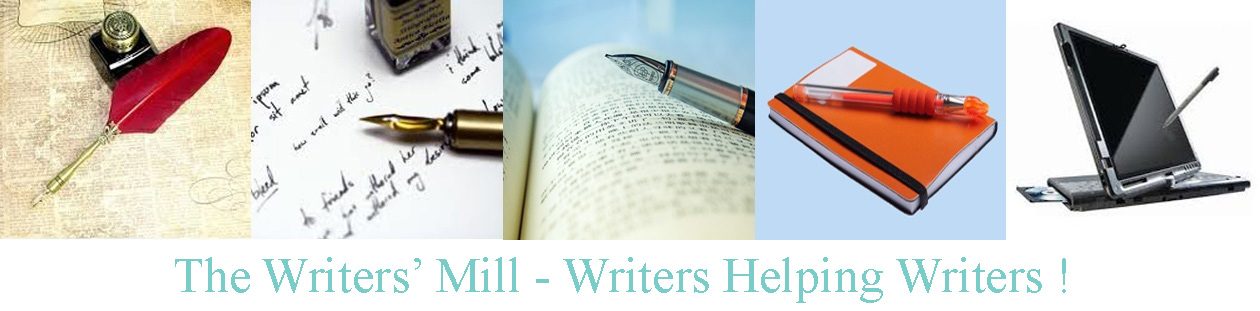Notes on Editing, from Donna Reynolds’ talk
Part 1: How to Edit
How old were you the first time you spotted a typo in the newspaper? Donna was eight, and was startled to realize that adults can make mistakes. But we all make mistakes, and we all need to edit.
What tools help us edit?
- Dictionaries: Donna uses Mirriam-Webster
- Online dictionaries stay up to date, and rules do change. But physical dictionaries are invaluable too.
- Do you know when to use/not use a hyphen? Above, up to date was correct, but used before a noun it would need hyphens – that’s the up-to-date information for you!
- And Word won’t catch this!
- Style Guides:
- the Chicago Manual of Style is great (it’s reissued every seven years, so it does change). It’s particularly good for punctuation, use of italics, capitalization, possessives, etc.
- The Associated Press Guide is designed for when space is at a premium. For example, AP says spell out numbers below 10 but use digits above. Chicago gives conflicting rules, with more numbers spelled out.
- Personal Guide: An editor might “create” a guide for a project, ensuing consistency throughout the project.
- The editor might decide that numbers must be spelled out in dialog, for example
- Or that health-care should be hyphenated, etc.
Note, rules can and do change. At a recent Red-Pencil conference, the Chicago Manual of Style introduced email without a hyphen, internet without a capital, and two new uses for “they”
- Singular “they” as the pronoun of choice for non-binary gender – Joyce left their coat and they will pick it up later.
- Singular “they” as the pronoun for someone unknown – Someone left their coat and they will have to pick it up (or we’ll put it in lost property).
Part 2: What can go Wrong?
Do you love or hate the Oxford comma? That’s the one that says “red, white, and blue” rather than “red, white and blue.” AP says leave out the comma (save space) but Chicago strongly recommends using it to avoid ambiguity. For example:
- John, Mike and I went to the party. Did John go, or are you just telling him you went?
- This book is dedicated to my parents, Ann and God. So who is the father?
- The man left his fortune to his sons Alec, Brian and Charles. So Alec got 50% and Brian and Charles got 25% each, since they had equal weight to Alec in the will.
- Or a recent court case concerning overtime for employees dealing with the canning, processing, preserving, freezing, drying, marketing, storing, packing for shipment or distribution of… where the lack of a comma before “or” affected the payment to drivers (who are not packers).
We make assumptions all the time. As authors, we know what we mean. But readers may not make the same assumptions.
- Fabulous bracelet. Price $175,000. May I buy it?
- No, price too high
- But if the comma is missed in the reply, she buys the bracelet anyway
- Woman without her man is nothing
- Woman: Without her, man is nothing
- Woman, without her man, is nothing
- Woman, without Herman, is nothing
Part 3: What can you do to ease the editing process?
- Spell-check: It’s not foolproof, but it’s an invaluable first step. You might want to enable it on your emails too. Anything you can fix before sending your work to the editor will make their job faster, easier , and CHEAPER
- Track changes: Editors use this to highlight and make changes and suggestions. The author should go through accepting or rejecting the changes (and replying to comments). If you don’t know how to use it, you should start practicing with it now. (And perhaps we should cover it at August’s meeting)
- Grammarly: This is like a free writing assistant. It finds much more than spell-check. (Has anyone used it? If you have, would you be willing to talk about it in August?)
- Perfect-It: If you time it right, you’ll be able to run your novel through this during your free two-week trial period. It checks for lots of things, including inconsistencies (traveler or traveller; judgement or judgment; tee-shirt, T-shirt, teeshirt… Sometimes there are no right answers, but consistency is important).
A Facebook group discussion came up with the following ideas for how authors can work well with editors:
- Address all your editor’s queries – disagree if you want, but don’t ignore them.
- Don’t hire an editor who won’t do a free sample, maybe 250 to 2,000 words. This helps you work out if you’re a good fit for each other.
- Don’t compare your work-in-progress to a published piece of work.
- The first draft lets you tell a story
- The editor’s efforts make it sing
- Give suggestions time to settle before reacting. Your words are yours, you choose what to agree or disagree with, but the editor is often right.
- Remember, the editor is on your side. The editor is your best friend and wants your work to shine.
- Recognize that you know what you mean, but your editor is like a reader, and a reader may not know what you meant.
- Don’t set unrealistic deadlines, and don’t give up partway.
- Set clear expectations about the scope and type of editing that you want
And one final tip for writers: We’re always told we should show, not tell; but remember, don’t show AND tell.
Part 4: How to find an editor
First make sure you know the scope of the job – what kind of editing are you looking for?
- Content/developmental edit takes place early in the process. The editor will tell you if your story looks to be going anywhere and comment on character development etc.
- Line edit comes between developmental and copy-editing. The editor might ask you to flesh out some characters, move a scene to the beginning of the chapter, etc.
- Copy-editing/proof-reading takes place at the end. The editor will tell you this period should have been bolded, etc.
Some journals copy-edit your piece, then give you the final say. If this happens and you make changes, you should be aware that your publisher may never ask anyone to copy-edit your changes. You might introduce errors accidentally and they’ll get published! (Other publishers expect you to have had all the editing done before you submit to them.)
You can find editors:
- By word of mouth. Or by finding books like yours, or publishers who like your sort of book, and seeing what editors they use.
- Northwest Editors Guild: https://edsguild.org lets you search by type. You can find beta-readers, book designers, fact checkers, ghost writers, self-publishing help and more
- Editorial Freelance Association: https://www.the-efa.org are headquartered in NYC and include editors for recipes, comics, obituaries and more. Their rate sheet can be very useful – for example:
- How much does it cost to copy-edit a 75,000 word manuscript?
- $35 an hour
- 7 pages an hour
- Times New Roman 12 pt font double-spaced gives 250 words per page, so
- Around $1,505
- Payment is usually half up front, rest on completion
- ACES (American Copy-Editor Society) – find editors for hire under resources at https://aceseditors.org
- Luminare Press in Eugene includes prices for various services at https://www.luminarepress.com
- Or use Google or Facebook, but remember there’s lots of competition and you need to do due diligence
Donna took questions from a couple of members and talked privately with others, providing lots of help and encouragement. Thank you so much Donna, and we hope we’ll see you again soon!