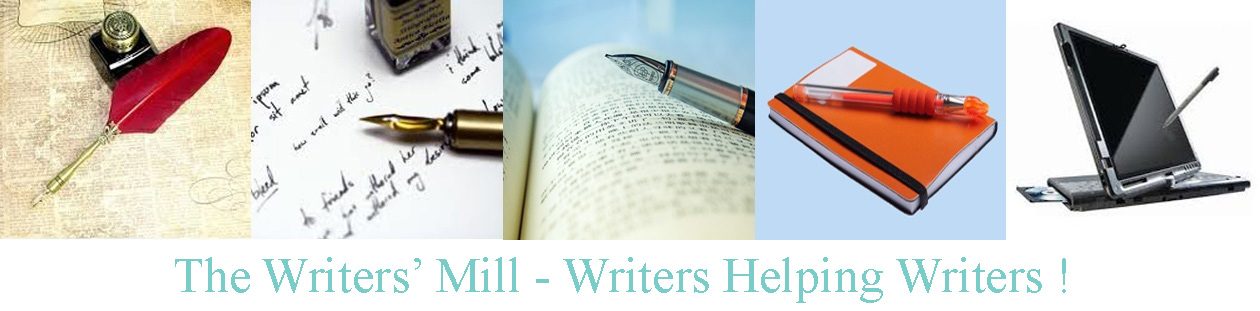Writers’ Mill Minutes March 17th 2019
With sunshine and St Patrick’s Day providing alternative attractions, only 12 of us made it to March’s Writers’ Mill meeting, which means a lot of us missed out on Zita Podany’s excellent demonstration of how to create a professional looking website in JUST ONE HOUR ! I tried to take good notes, which I’ll include at the end of these minutes.
Please note, although all meetings are scheduled for the third Sunday of the month, April’s meeting will be on the fourth – April 28th – because the library will be closed for Easter on the third Sunday.
March’s meeting started with introductions. Steve Zell wasn’t there, since he was busy updating websites after the release of his book, True Creature: Follow these links for Author Interview for True Creature, and True Creature Review from Feathered Quill. Carolyn Martin (a popular speaker at the Writers’ Mill, returning NEXT MONTH) is celebrating the release of A Penchant for Masquerades. And Sheila Deeth was celebrating the rerelease of the last of her unpublished Five-Minute Bible-Story series – but can she still write?
The Writers’ Mill advertises itself as “Writers Helping Writers” and our monthly online contests are designed to fulfil that promise in four ways:
- We encourage you to write with a monthly writing prompt
- We encourage you to submit your entries to our contest, because, as writers, we need to risk letting other people read our work: who better than other members of our group?
- We encourage you to read, since it’s easy to get so tied up in writing that we forget, all writers must read; indeed, all writers must read in more than one genre, and reading our contest entries will help you do that in small, easily managed doses, every month.
- We encourage you to “gently critique” (see above—don’t look at your work and ask what made you think you could write; look at it and move forward).
- Gentle critique means first find something good. It’s a place to begin.
- Then find something easily improved. It’s a direction to go in.
- When reading our contest entries, these two points go into the comment, providing gentle critique for the author. When reading your own work, they help you improve instead of giving up.
We’ve had some great contest prizes recently, but not so many writers and readers. In an effort to encourage more participation, Sheila offered candy to anyone who could guess which story each prize went to. Those who read the entries were at a serious advantage!
- First place for some cars to Karin for “Road Trip”
- Second place was a pill-box to Jessie for “Conversations for the Elderly”
- And third was a toy cell-phone to Zita for “FWIW”
Other entries were Jean’s Nightmare, Jessie’s Journey and Judy’s cat. Upcoming contests (more info on the website at http://portlandwritersmill.org/contests/upcoming-contests/ ) are
- Description (which could be just that – a description; try to use all the senses). Deadline 1st Sunday in April
- Childhood memories 1st Sunday in May
- Distractions in Blue 1st Sunday in June
Matthew led a rather more in-depth critique of Sheila’s short story, Hemlock Doors—in-depth critique being a good prerequisite before sending entries off to journals and publications. We looked at:
- How important is it that everyone end up with the same idea what a story’s about? Is the topic the facts of what happens, or the possible symbolism of events, or both?
- How clearly defined do characters have to be? Can a witch be an angel? Might an owl be a symbol of wisdom? And how does the author choose characters that act as symbols?
- Can setting be a character? Can setting change in a short story? How clear does such a change have to be?
- How authentic does historical context have to be? Facts? Voices? Dialog?
- How important is narrative style? Is it possible to switch between omniscient narrator and personal point of view? How can you blend points of view? How does narrative style affect the reader’s assumptions—e.g. is this a fable, science fiction, …?
- And how do you avoid an omniscient narrator resulting in a story that’s all telling and no showing?
- How much does a protagonist have to change in a short story? Is just the potential for change enough?
- How much does a protagonist have to achieve in a short story? Is failure an achievement?
- How much backstory can you include without making a short story read more like a first chapter?
- What is an inciting incident? Is it the first event, or the first major event?
- If a short story spans times and places, how do you craft transitions to keep the reader up to date?
- How abrupt can the ending to a short story be without making it feel too short?
- How confusing can a short story be without making it too confusing?
- How do you make people care about an unmotivated protagonist?
- How can you apply a theme (e.g. doors)—does it have to be literal, metaphorical, both?
After some delightfully green snacks (even green drinks) from Mollie (Thank you Mollie), in celebration of St. Patrick’s Day, we reconvened to watch Zita create a website, in an hour! It was a masterful achievement and we all learned a lot—even those of us who already have sites. I’ll attempt to provide good directions below.
And then we went home, having failed to find a snack artist for April. So…
- PLEASE VOLUNTEER TO BRING APRIL’S SNACKS. And
- PLEASE DON’T FORGET APRIL’S MEETING IS ON THE 4TH And
- PLEASE WRITE, SUBMIT, READ and GENTLY CRITIQUE – ENTER THE CONTEST, Deadline April 7th.
How to make a website in a hour: notes from Zita Podany’s talk, March 17th 2019
Some of use have used Weebly, some WordPress, some Blogger, some Wix, some googlesites… Zita recommended Weebly; it may not be the most robust, but it’s easy and it keeps up with the times—use of images, handheld devices to read webpages etc. She followed up her recommendation with an excellent demonstration of what it has to offer. Here is my attempt at interpreting her instructions, for anyone wanting to “try this at home.”
- Go to https://www.weebly.com/
- Create an account using your email address and a memorable password.
- You don’t need to give them your credit card. You don’t need to pay anything!
- If a spinning wheel appears and won’t go away, just try a different browser – Firefox, Edge, Chrome…
- In fact, whenever something doesn’t work, or a spinning wheel appears, try a different browser. (Weebly is great but, like Zita said, maybe not as robust as it might be. Logging out and logging back in, reloading the page, and other minor tricks can work too.)
- Add a new site. Choose a domain name (Weebly will check if the name is available. Your site’s address will be sitename.weebly.com for a free website, which is not a problem)
- Choose a theme. Weebly shows you pictures of sites to choose from. Don’t choose based on the image—you’ll probably change the image soon. Choose based on where the menu is (top bar is good) and what you think of the fonts.
- Then build your site, starting with the first page (give it a title!).
- Weebly is a “drag and drop” system. The left hand side of the screen has lots of things you might want to have on your page.
- Use the mouse to drag things onto the page.
- Look at the blue lines to see where things will land—just below something, next to something, etc.
- Don’t worry about getting it right. You can change anything by dragging on the page, moving the blue lines, moving the blue “handle” etc. And
- If there are things you don’t want there, use the X to delete them.
- Add pictures from by dragging the picture box onto your page, clicking in it, and either selecting or dragging from your computer. You can add pictures from the internet, but be aware there might be copyright issues – better to use your own. But that’s not all you can do:
- You can make your pictures into links
- You can place lots of pictures in a grid/gallery – they’ll all be resized to fit; each can be linked to something – e.g books that everyone should read
- You can make a slideshow of pictures, and even change how it moves from one picture to the next
- You can add a contact form, ready-made with space for your reader to add their name, email (so you can reply) and a question or comment
- Add text, add titles…
- Move around those “blueline” dividers to make larger areas for text next to a picture.
- You can add files in the same way – even Powerpoint Presentations!
- Then start thinking about additional pages. At the top (as opposed to down the left hand side) are words like Build and Pages. Click on Pages to
-
- Add a page (use the plus sign)
- If you start writing a blog, you’ll want to post every week (but a webpage can just sit there with no new posts)
- You can use a blog to post events. Just call the page “Events” instead of calling it “Blog.”
- Add a new “post” to your blog by clicking on the “new post” button at the right of the bottom menu bar
- Use categories when you post blogposts. That way readers can search for posts on dogs, posts on cats, etc.And choose what sort of page you’re adding – even a blog page!
- Click on the page in the left hand bar, to
- change the name of the page
- change the size of the header (or even take it away)
- make the page private, password protected, only visible from a link you share with friends…
- and other good stuff. (Amazing, isn’t it!)
- Add a page (use the plus sign)
-
- By default your new pages are at the end of the navigation bar, but you can put them wherever you want. Use the left hand Pages menu to
- Move your pages around in the navigation bar (click and drag at the left)
- Or even place them as subpages – just drag them around in the left-hand menu, then look at how the navigation bar lists them. There’s LOTS of stuff going on behind the scenes – stuff that would take ages to learn and to write, but Weebly lets you do it just with a few click and drags.
- You’ll probably switch from Pages to Build to Page to Build etc, adding, editing, changing, moving things around…
- Then, when you’re done, click on publish. And DON’T PANIC. Nobody is going to see what you’ve done unless you give them the link. Just think how many pages there are out there…
- Just don’t click on UPGRADE (you’d have to pay). Also, those icons in the build menu with orange flashes are upgrade-only items.
Some final snippets of advice:
-
- Don’t make your reader have to think.
- Look at how your site will appear on a cellphone (there’s a small screen icon at the right hand of the top bar (Build, Pages, Theme, … Help, and a screen icon). Click on the arrow next to it to see the mobile version
- Keep useful information at the TOP, because users don’t want to search or scroll (That’s why you pick a theme with a top navigation bar)
- Don’t start your page with a huge picture. Front page maybe. Inside pages should have smaller headers.
- Do make your reader want more
- Your Home Page is where you put your Elevator Pitch – who are you; what can you do for your reader; make them want to learn more.
- And don’t start your home page with WELCOME or HELLO WORLD. (Aghgh! My page starts with Welcome!)
- Don’t make your reader have to think.